Slack
The RunLLM AI support engineer can be deployed as a bot for Slack in your Slack workspace to answer questions. To install the RunLLM bot for Slack, follow these steps:
- Navigate to the config tab on the RunLLM dashboard and select Slack.
- You will be redirected to Slack and asked to install the RunLLM app in your workspace.
- After installing the app, you will be redirected back to the RunLLM dashboard.
- Enter the team ID and the channel ID that you would like to deploy the bot to.
- (Optional) By default, the bot will only respond to messages when tagged. You can toggle the "Response Type" to have the bot respond to all messages in the channel. You can also send a direct message to receive a response.
- Add the bot to the desired Slack channel, and save the config.
To test the bot, in the channel where it's deployed, tag it (@RunLLM) along with a question. The bot will respond to any questions asked in a thread. Please see the screenshot below for an example. Note that answers are generated by AI and may not be fully accurate.
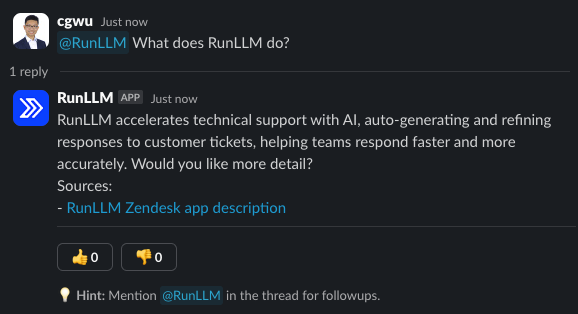
If you run into any issues, please reach out to us at support@runllm.com.
To learn more about our privacy policy, please visit this page.